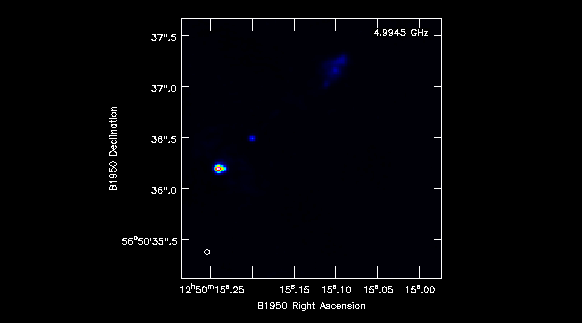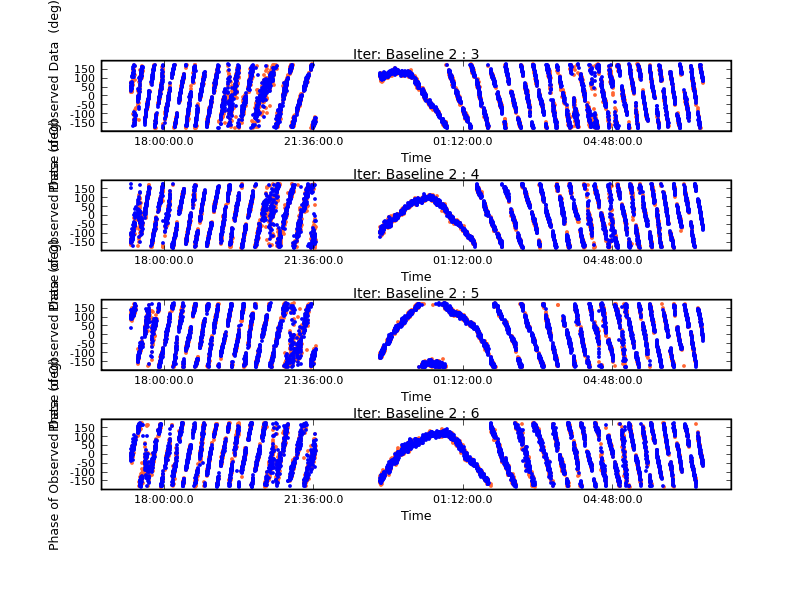| Testing CASA installation |
 |
 |
 |
|
First, see the requirements and instructions for downloading and installing the current CASA release This test uses the files 3C277.1.CAL.SPLIT and 3C277.1_I.IMAGE It is purely to test the installation of CASA. These files are not needed later in the School. Please do the rest of your work in a different directory, or delete the files created here, to avoid conflicts. If the files are not in your present working directory, enter the path to its location before the file name in importuvfits and importfits below. Start casa by typing casapy(or by any method you have adopted). You should see something similar to CASA Version 3.0.2 (r11761)followed by information about help and then the prompt e.g. CASA <2>: Type or cut and paste the following. Wait for each plot to finish before going to the next stage. importfits(fitsimage='3C277.1_I.IMAGE',imagename='3C277.1_test.image') casa CASA Version 3.0.2 (release build #11761)and if you type ls 3C277.1_test.image/listed. Now try viewing it viewer(infile='3C277.1_test.image',zoom=3) Now load some uv data importuvfits(fitsfile='3C277.1.CAL.SPLIT',vis='3C277.1_test.ms') importuvfits ##### Begin Task: importuvfits #####and leading to lsAt present there are two plotters; plotms will eventually replace plotxy completely. First test plotms plotms(vis='3C277.1_test.ms',xaxis='uvdist',yaxis='amp',correlation='RR, LL',avgtime='300')
Quit plotms (File menu tab) and then test plotxy plotxy(vis='3C277.1_test.ms',xaxis='time',yaxis='phase',correlation='RR, LL',subplot=411,antenna='2&3~6',iteration='baseline') Note that if you have used plotxy, you might have to exit and restart casa before you can use plotms on the same file. To exit CASA, just type control-D or exit() If you get some warnings but all the above seem OK, then probably there is nothing to worry about. If anything fails, check that you have the input files in the right place, that you do not already have directories with the names of the outputs, and that you have enough disc space. Read any error messages in the terminal or the logger carefully. If that does not help, check that your laptop meets the minimum requirements. If it does, save or take a screenshot of any error messages and we will try to help. If you think your laptop might not be up to it, please try and get your sysadmin to give you an upgrade if possible. Don't forget to work in a different directory (or delete these files and the directories created by CASA) for the rest of the school! Anita Richards June 2010 |