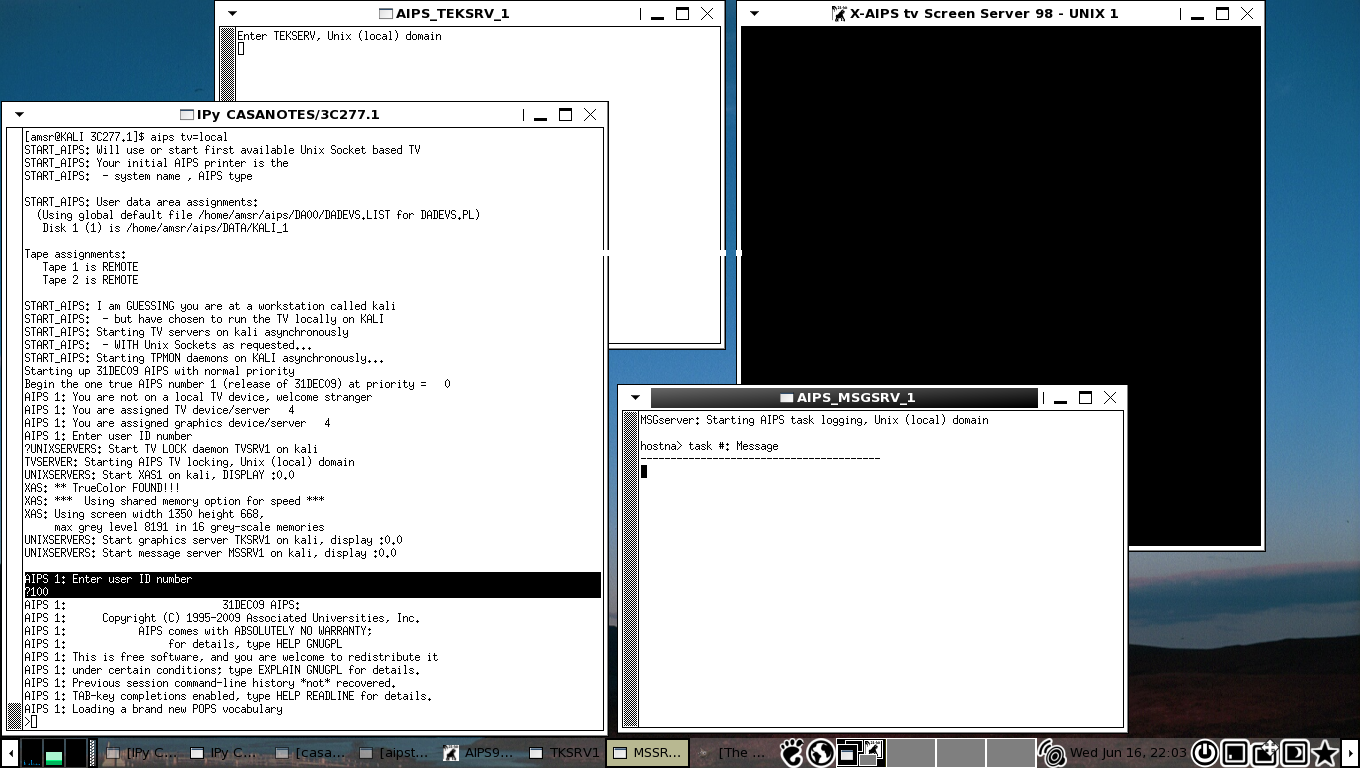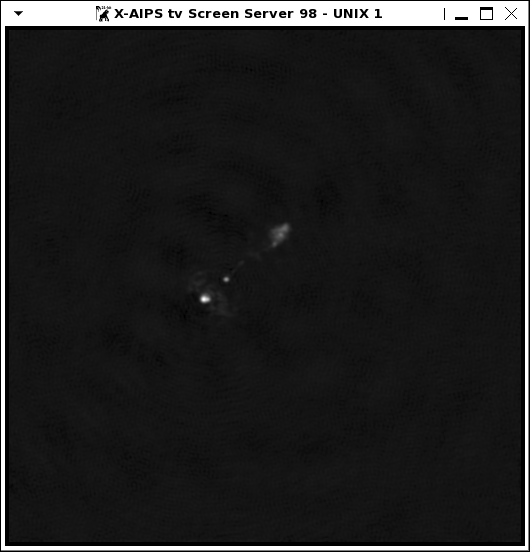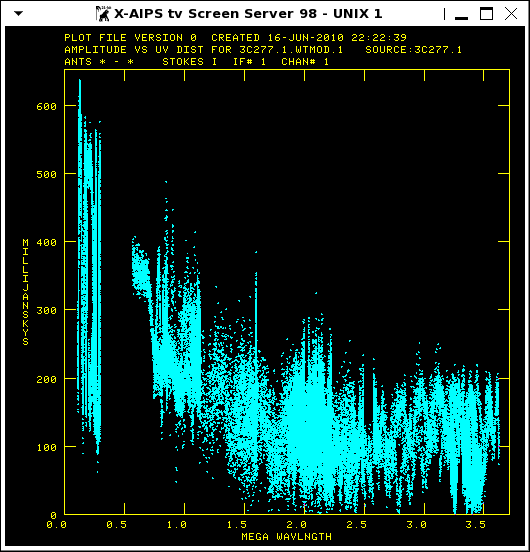|
First, see the requirements and instructions for downloading and installing the 31DEC10 AIPS release. This test uses the files 3C277.1.WTMOD and 3C277.1.IMAGE.FITS which should be in the present working directory. It is purely to test the installation of AIPS; they are not needed later in the School. Please do other work in a different AIPS number or delete the files created here, to avoid conflicts. This assumes that you are working on a laptop with a single disk and no printer access. Start aips by typing aips tv=local
You should see 3 windows appear, as per 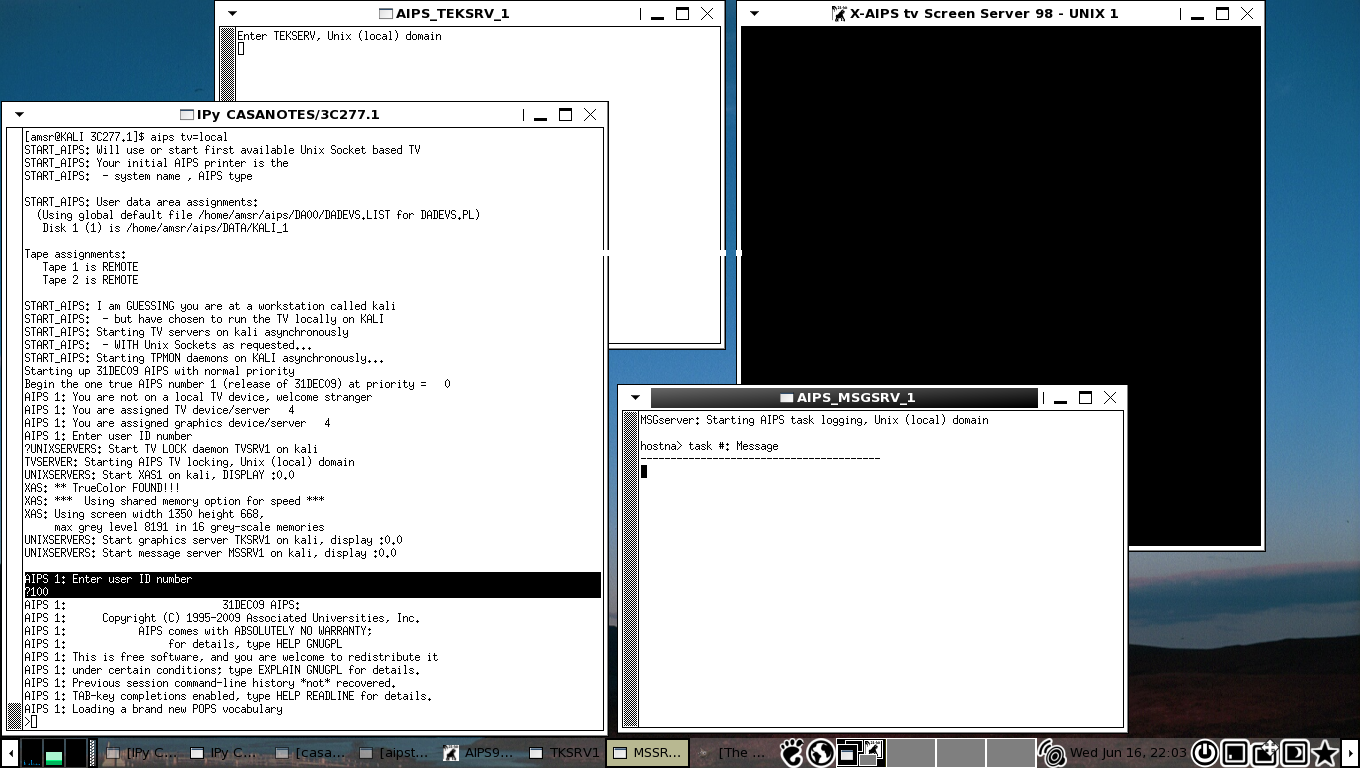 If you don't see a prompt, just press return a few times. AIPS provides separately numbered environments; you can have many thousands. If you are the only user of your machine enter any integer you like when prompted (as highlighted above) e.g. AIPS 1: Enter user ID number
?100
Then copy the following: restore 0
dowait 1
task 'FITLD'; datain 'PWD:3C277.1.IMAGE.FITS';ncount 1;go
task 'FITLD'; datain 'PWD:3C277.1.WTMOD';douvcomp 0;ncount 1;go
which should give messages in the message server like KALI > FITLD1: Create FITLD .TEMP . 1 (MA) on disk 1 cno 1
KALI > FITLD1: RenamE 3C277.1 .ICL001. 1 (MA) on disk 1 cno 1
KALI > FITLD1: Image=3C277.1 (MA) Filename=3C277.1 .ICL001. 1
KALI > FITLD1: Telescope=MERLIN2 Receiver=
KALI > FITLD1: Observer= User #= 100
KALI > FITLD1: Observ. date=18-APR-1995 Map date=06-MAR-2010
KALI > FITLD1: Minimum=-5.17458713E-04 Maximum= 1.39807343E-01 JY/BEAM
KALI > FITLD1: ----------------------------------------------------------------
KALI > FITLD1: Type Pixels Coord value at Pixel Coord incr Rotat
KALI > FITLD1: RA---SIN 512 12 50 15.130 256.00 -0.015000 0.00
KALI > FITLD1: DEC--SIN 512 56 50 36.400 257.00 0.015000 0.00
KALI > FITLD1: FREQ 1 4.9945000E+09 1.00 1.4000000E+07 0.00
KALI > FITLD1: STOKES 1 1.0000000E+00 1.00 1.0000000E+00 0.00
KALI > FITLD1: ----------------------------------------------------------------
KALI > FITLD1: Coordinate equinox 1950.00
KALI > FITLD1: Map type=NORMAL Number of iterations= 10000
KALI > FITLD1: Conv size= 0.05076 X 0.04391 Position angle= 89.28
KALI > FITLD1: Rest freq 0.000 Vel type: OPTICAL wrt YOU
KALI > FITLD1: Alt ref. value 0.00000E+00 wrt pixel 1.00
KALI > FITLD1: Maximum version number of extension files of type HI is 1
KALI > FITLD1: Maximum version number of extension files of type CC is 1
KALI > FITLD1: Appears to have ended successfully
KALI > FITLD1: kali 31DEC09 TST: Cpu= 0.1 Real= 1 IO= 2
KALI > FITLD1: Found 3C277.1 observed on 18-APR-1995
KALI > FITLD1: Create 3C277.1 .WTMOD . 1 (UV) on disk 1 cno 1
KALI > FITLD1: Image=3C277.1 (UV) Filename=3C277.1 .WTMOD . 1
KALI > FITLD1: Telescope=MERLIN2 Receiver=
KALI > FITLD1: Observer= User #= 100
KALI > FITLD1: Observ. date=18-APR-1995 Map date=16-JUN-2010
KALI > FITLD1: # visibilities 59839 Sort order TB
KALI > FITLD1: Rand axes: UU-L VV-L WW-L BASELINE TIME1
KALI > FITLD1: ----------------------------------------------------------------
KALI > FITLD1: Type Pixels Coord value at Pixel Coord incr Rotat
KALI > FITLD1: COMPLEX 3 0.0000000E+00 1.00 1.0000000E+00 0.00
KALI > FITLD1: STOKES 4 -1.0000000E+00 1.00 -1.0000000E+00 0.00
KALI > FITLD1: FREQ 1 4.9945000E+09 1.00 1.4000000E+07 0.00
KALI > FITLD1: IF 1 1.0000000E+00 1.00 1.0000000E+00 0.00
KALI > FITLD1: RA 1 12 50 15.130 1.00 3600.000 0.00
KALI > FITLD1: DEC 1 56 50 36.400 1.00 3600.000 0.00
KALI > FITLD1: ----------------------------------------------------------------
KALI > FITLD1: Coordinate equinox 1950.00
KALI > FITLD1: Rest freq 0.000 Vel type: OPTICAL wrt YOU
KALI > FITLD1: Alt ref. value 0.00000E+00 wrt pixel 1.00
KALI > FITLD1: Maximum version number of extension files of type HI is 1
KALI > FITLD1: Maximum version number of extension files of type NX is 1
KALI > FITLD1: Maximum version number of extension files of type FQ is 1
KALI > FITLD1: Maximum version number of extension files of type AN is 1
KALI > FITLD1: Appears to have ended successfully
KALI > FITLD1: kali 31DEC09 TST: Cpu= 0.1 Real= 1 IO= 4
Type PCAT
which should show something similar to >pcat
AIPS 1: Catalog on disk 1
AIPS 1: Cat Usid Mapname Class Seq Pt Last access Stat
AIPS 1: 1 100 3C277.1 .ICL001. 1 MA 16-JUN-2010 22:15:41
AIPS 1: 2 100 3C277.1 .WTMOD . 1 UV 16-JUN-2010 22:16:31
Now test the TV image display by typing inn '3C277.1'; incl 'ICL001';inse 0;tvlo
The AIPS tv should show something like 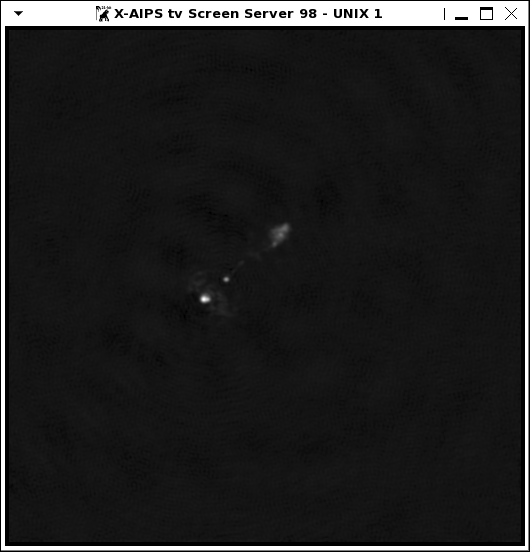 Now test plotting in the TV by typing tvini
task 'UVPL'
inn '3C277.1'; stokes 'i'; incl 'WTMOD';dotv 1;go
The AIPS tv should show something like 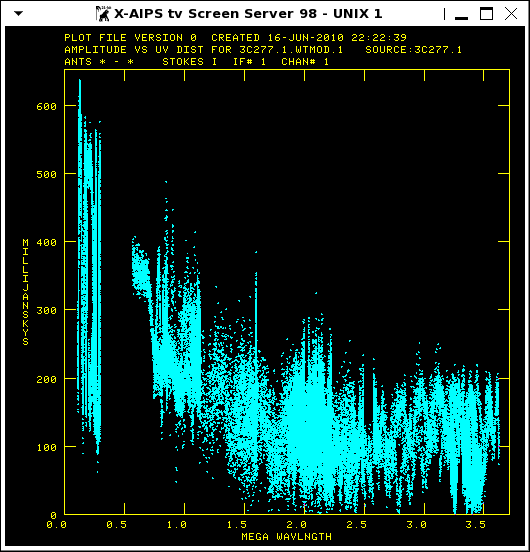 Test creating and viewing a plotfile task 'VPL'
dotv -1;anten 5 0;nplot 5;bparm 0,-1;go vpl;go tkpl
The TEKserver should show something like 
If you get some warnings but all the above seem OK, then probably there is nothing to worry about. If anything fails, check that you have the input files in the right place, that you do not already have files in AIPS with the names of the outputs, and that you have enough disc space. Read any error messages in the terminal or the message server carefully. If that does not help, check that your laptop meets the minimum requirements. If it does, save or take a screenshot of any error messages and we will try to help. If you think your laptop might not be up to it, please try and get your sysadmin to give you an upgrade if possible. Don't forget to work in a different AIPS number (or delete these files) for the rest of the school! To delete files, type PCAT
which should show something similar to >pcat
AIPS 1: Catalog on disk 1
AIPS 1: Cat Usid Mapname Class Seq Pt Last access Stat
AIPS 1: 1 100 3C277.1 .ICL001. 1 MA 16-JUN-2010 22:15:41
AIPS 1: 2 100 3C277.1 .WTMOD . 1 UV 16-JUN-2010 22:16:31
and then get and zap the files by their Cat(alogue) number: getn 1; zap
getn 2; zap
and finally exit AIPS by typing
kleenex
Anita Richards June 2010
|